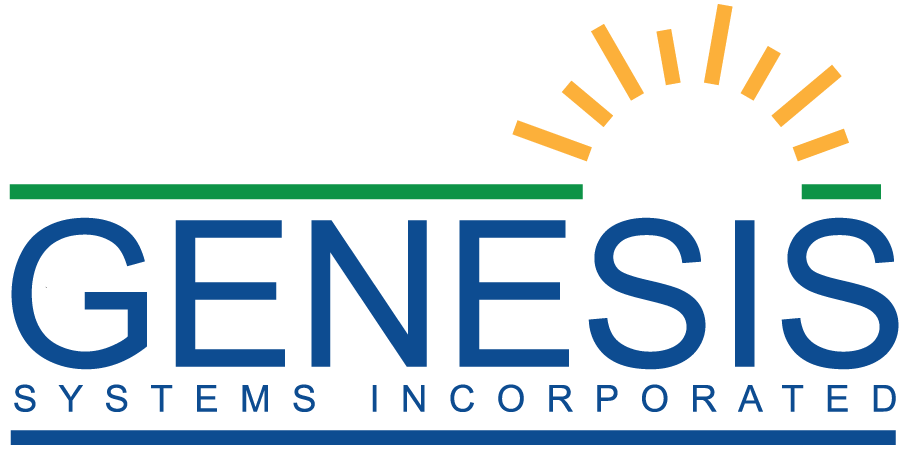Software Features
Chameleon™
 Download Informational Flyer
Download Informational Flyer
Genesis’ Chameleon™ is functionality unique to Genesis and its applications. Utilizing Chameleon, users (with the appropriate security processes) are allowed to add, modify and suspend fields on the registration screen as they appear to end users. Fields can be repositioned on each Tab or moved to a different TAB. TABS can even be rearranged. Significant characteristics of each field are also configurable within Chameleon™, such as field length, allowable characters, rule sets (yes 2 rule sets included) to be used, and help text. Using Chameleon™, the application can be configured by State users without the need to come back to Genesis to add, change or suspend fields or the functionality. “Snapshots” are also included to facilitate “falling back” to earlier configurations, if necessary. Data that is captured via Chameleon™ can be reported on via DragIt™.
Logic Builder™
 Download Informational Flyer
Download Informational Flyer
Genesis’ Logic Builder™ is functionality unique to Genesis and its applications. By using Logic Builder™, users (with the appropriate security processes) can add, remove, and modify both field edits and crosschecks resident within the application. This is powerful functionality in the hands of the appropriate user and combined with Chameleon™ allows special studies and changes mandated by NCHS or SSA, without the need to come back to Genesis for reprogramming!